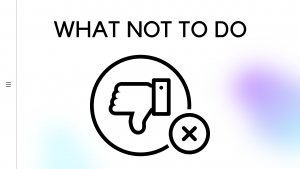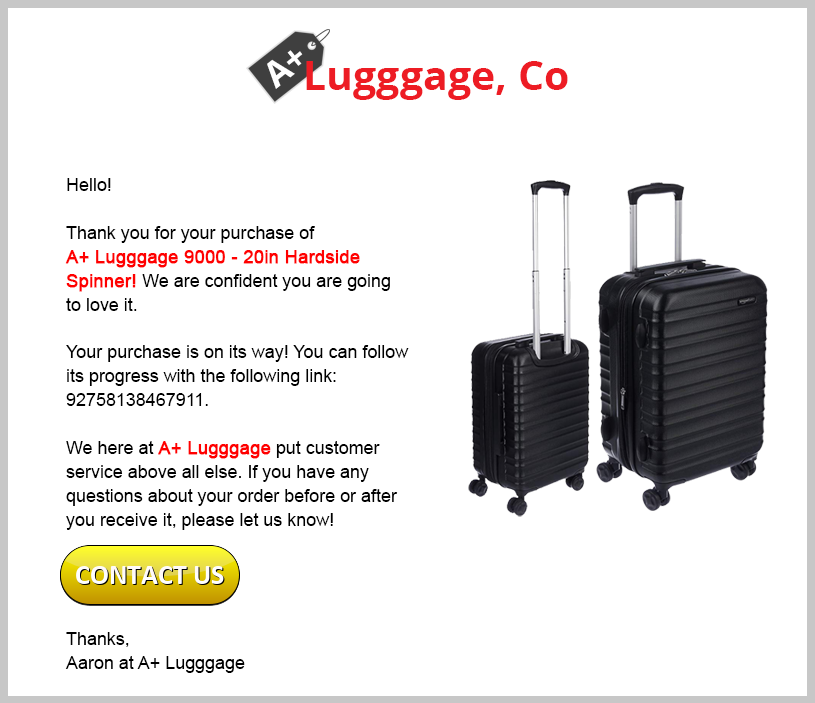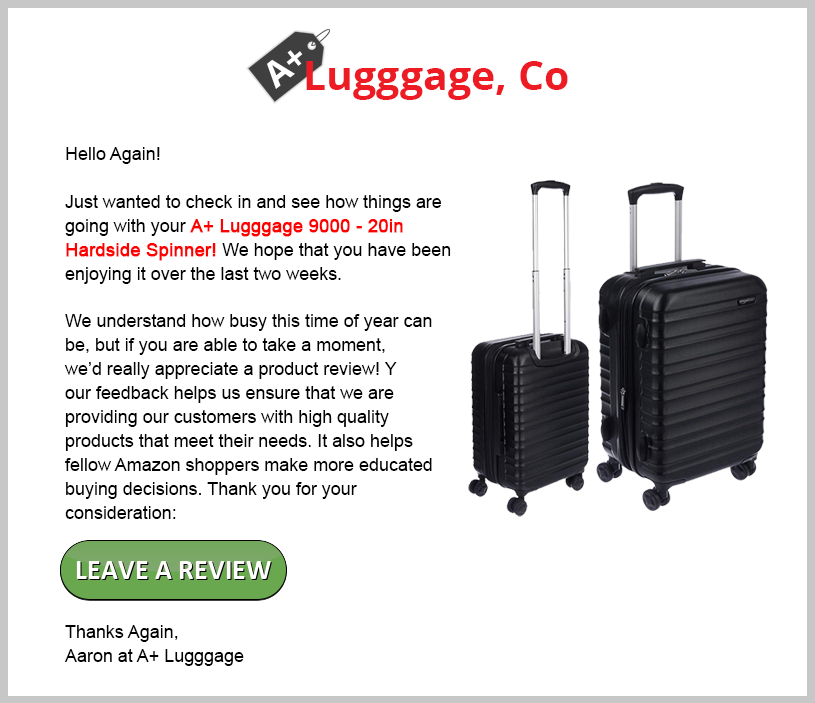Even with the best products at the best prices, shoppers will still pass you by unless you have eye-catching photos. Mesmerizing Amazon product photography is the best strategy to increase Amazon sales, but for most sellers with backgrounds in retail, photography is not a skill that comes naturally.
We’ve already explained the basics as they apply to amateur photographers with our DIY guide to Amazon Product Photography, but sometimes the basics aren’t enough. So in this guide, we share 7 expert ideas on creative Amazon product photography styles that you can use to stand out. These ideas aren’t your average run-of-the-mill product photos, so their unique imagery is sure to get your products noticed and increase sales on Amazon.
Read More: How to Hire the Best Amazon Product Photographer
1. Blurry Outdoor Background

Amazon product photography on a white background is a requirement for your main image, but your other images have more leeway. In addition to doing a standard product-in-use photo or infographic, you can also showcase your product against a blurry outdoor background.
These photos work because they help the shopper imagine what it’s like to use the product without the risk of distracting them with background images. It’s also easy to shoot: just set your camera to a wide aperture (a low F-stop number). You don’t even need to worry too much about where the background is because the shopper won’t see much of it.
Read More: The Last Guide To Amazon Product Photography You Will Ever Need!
2. Floating over White Background
If you want some homemade special effects, you can shoot your product against a white background so that it looks like it’s floating. This not only satisfies Amazon’s main image requirements for white backgrounds, but it also creates an interesting effect that your customers are more likely to remember.
There are essentially two approaches to get this effect:
- suspend your product with a fishing line or use invisible adhesive to keep it upright in front of a white background
- take a normal picture against a white background and edit out the floor with photo editing software like Photoshop
Regardless of which approach you choose, consider keeping in the floor shadow to leave some realism for the shopper.
3. Infographic with Labeled Parts

Infographic images are great for when you want to both show and tell. Some products require a little explanation about how they’re used, and infographic images are more likely to be seen than the instructional text in the product description.
But instead of listing the features of your product, try labeling each part to explain what it does. For one thing, this is another excuse to show a detailed close-up of your product. More importantly, it gives you the opportunity to explain all the beneficial parts of your products, such as interesting features the shopper may not have noticed from your other pictures.
This type of Amazon product photography works twice as well with control panels and interfaces where the buttons are not self-evident.
Read More: DIY Guide to Amazon Product Photography: 7 Need-to-Know Tips
4. Visual Effects To Show Movement
Moving parts can be a huge advantage to some products, especially if competing products aren’t as flexible. But how can you show movement in a still photo?
Using basic photography or photo-editing techniques, you can depict movement in still photos by either of these two methods:
- Set a low shutter speed on your camera to create a motion blur in the actual photo. (This can be difficult without photography experience, as you risk blurring the parts of the photo you actually want the shopper to see.)
- Take a sequence of photos with the moving parts in different positions. Then, in photo-editing software, overlay all the photos on top of each other, with some transparency (as in the example). This shows the shopper the range of motion your product has.
These techniques can get a little advanced, especially if you don’t have much experience in either photography or photo editing. If you don’t feel confident in your photography abilities, you can always use Amazon product photography services. Here’s how to hire the best Amazon product photographer.
Read More: Amazon Product Photography Tips To Adopt In 2022
5. Glass Floor

Although this Amazon product photography idea won’t work with all products, for some, it’s the perfect way to show off some hard-to-notice features. If your product has an interesting bottom, such as shoes with special treads or an appliance with gripped feet, you can display them with a glass floor angle.
The easiest way to do it is to place the product on its side and shoot from an angle that looks like it’s underneath. If that’s not possible, you can also set the product on top of a pane of glass and take the picture from below. This gives shoppers a view of the product they would never see otherwise and can verify the safety or sturdiness of certain products.
6. Testimonial Cards
Just like our idea for infographics with labeled parts, you can use your images to communicate certain benefits that the shopper might not bother reading in your product description text. In this case, you could use the product images to feature any famous brands or publicity your product received.
While this Amazon product photography is not exactly about the product, you can still use the image to feature a brand logo or testimonial quote of a famous or noteworthy supporter of your product. Shoppers respond to social proof, so if they see another famous brand logo in your images and read that they endorse you, that’s a big step to make a purchase or even increase FBA sales.
Read More: Amazon Product Photography Tips You Should Know
7. Silhouettes of People
Brick-and-mortar stores use mannequins because the shopper can imagine themselves wearing the clothes. That same principle can be applied to Amazon product photography by using nondescript silhouettes of people.
Keeping the person in the photo vague — such as an outline, shadow, or cartoon — has two main advantages. First, like the traditional mannequins, an ambiguous person in the photo makes it easier for the shopper to imagine themselves in action, as opposed to a more intricate model. Second, using silhouettes minimizes the details that aren’t related to the product, so the shopper can focus more on what you’re selling and less on who’s in the picture.