Universally, it goes without saying that a face is the most crucial factor for an immediate first impression. Unarguably, in the Amazon marketplace, that first impression of a product is all a buyer needs to make a split decision about it. The conversion rates of your amazon listings are heavily dependent on your product photography and brand image, but most of all, the face of your Main Image.
The game is now more challenging than ever. More than 50% of Amazon sales are contributed by third-party sellers, making a massive number of over 2.5 million sellers. One better and more competitive than the next. So how is one supposed to stand out in the crowd after all?
As an invested seller, you need to look beyond the front lines. Think bigger and picture what represents my product and exactly where? The main image will be one, but its impact can be observed in various places such as the main product page, amazon search results, external search engines, thumbnails, etc. Therefore, your target must be equally diversified. No matter where it shall appear, it has to look fantastic.
Let us divulge into the bag of tricks we have for producing unique and outstanding main images, so you could lock down maximum buyer attention and ultimately convert sales.
Read More:- DIY Guide to Amazon Product Photography: 7 Need-to-Know Tips
[toc]
Our CEO, Kamaljit Singh has also done a video on this topic.
Use High-quality Camera

The first thing you need to do to make your main image stand out is to make sure you’re using a high-quality camera. A sharp-looking image is the first step in gaining customer trust. It delivers the message of confidence and will move the potential buyer to subconsciously create a connection between product quality and high-quality image display. A high-quality image works like an open book that will allow customers to observe every nook and crevice of the product to their satisfaction. Besides looking superb on the main product page, it will also appear more attractive in the search results page, making your listing stand out from the crowd.
Read More:- Amazon Product Photography Tips To Adopt In 2022
Maximize Visibility
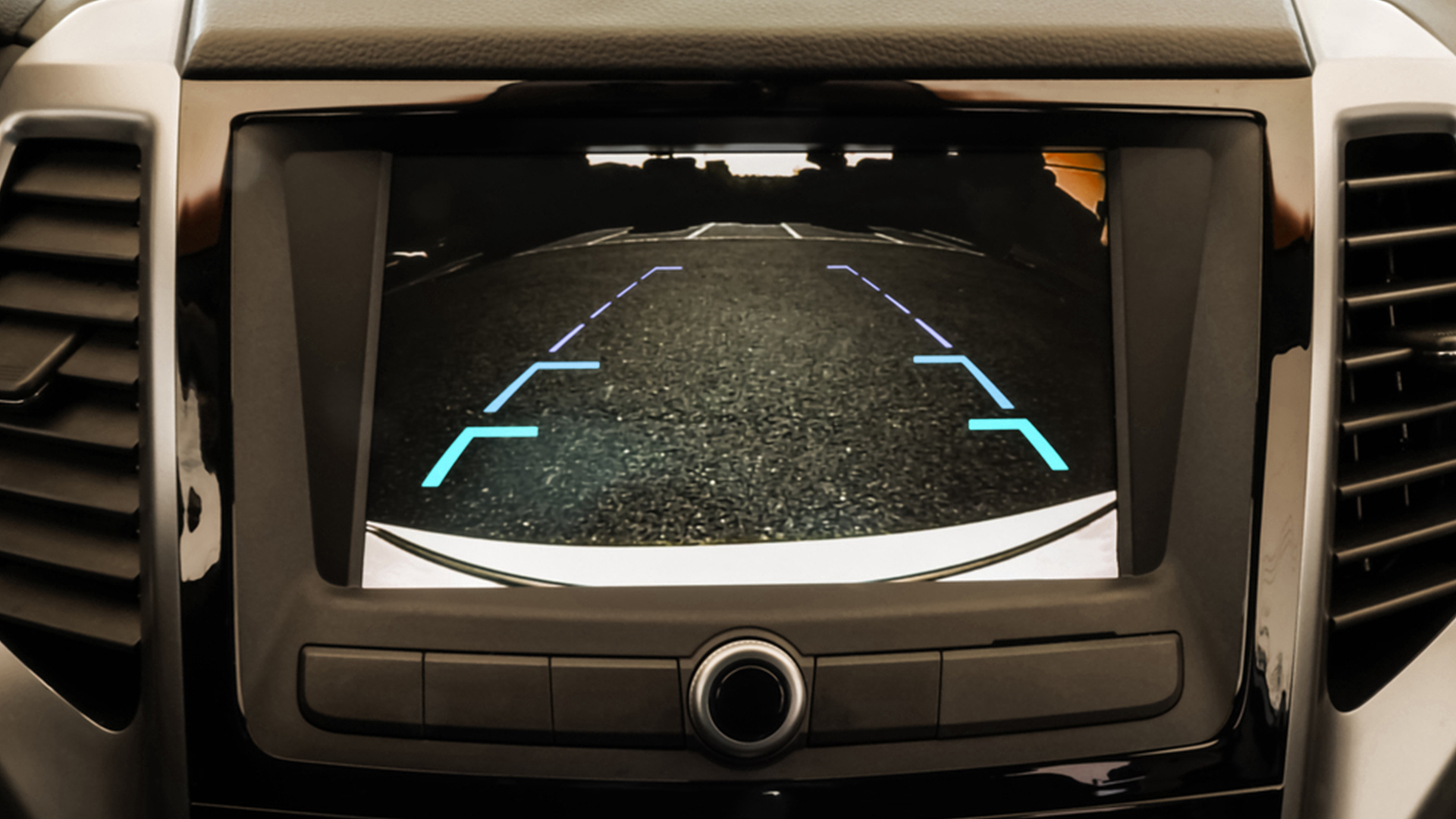
The second thing you can do is make use of professional editing services. Ensure your image is cropped with such finesse that your audience is convinced of a naturally white background, leave no room for doubt. Poor cropping skills produce an extremely undesirable effect on the customer, leaving them with the impression your service is of low quality.
What you have to do next is eliminate any extra blank space within the frame to give maximum product coverage. This will make your product appear more bold and prominent on the main image. Amazon itself recommends covering 85% of the main image with product photography. We recommend you push it as high as the frame allows without overcompensating visibility, of course. The buyers are more likely to choose your product by simply being prompted to look at the bolder image among other competitors. This way, your chances increase significantly in getting more clicks than them.
Shoot With A Unique Angle
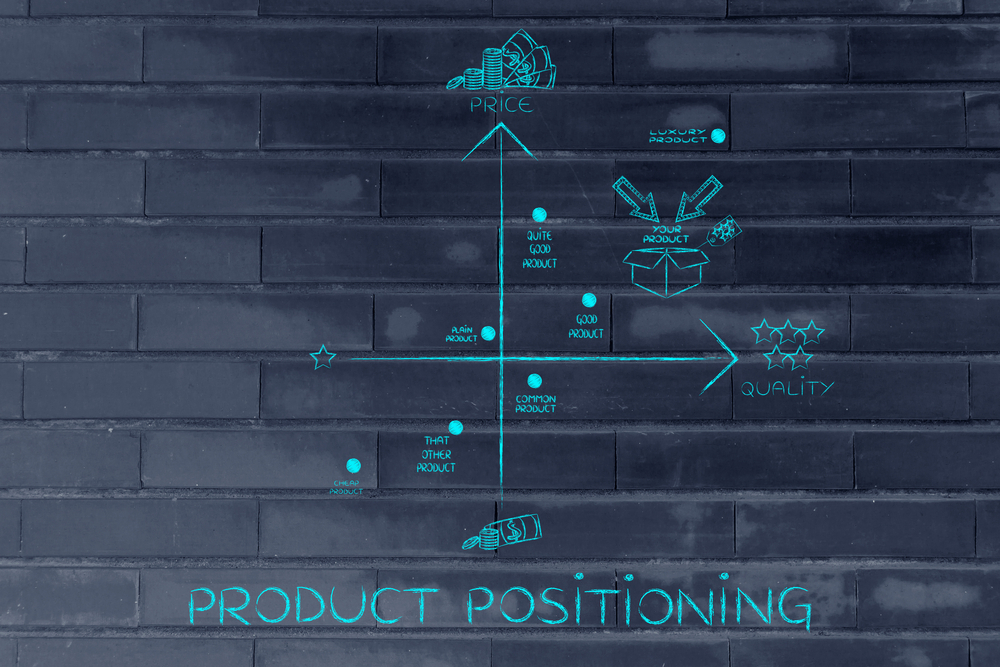
Differentiation by a unique angle is a bold and creative idea. Shooting your product from a creative angle can help you grab the buyers’ attention and increase your click-through rate. After all, standing out from the crowd is your target here. Why not do something fun to help it? Although keep in mind that this shoot should still comply with the Amazon guidelines and display your product’s face as clear as possible.
Read More:- Amazon Product Photography Tips You Should Know
Run A Split Test

The last thing you cannot afford to miss out on optimizing your main image is to Split Test your shortlisted choices. No matter how good looking the main image you think is, you can’t know if its the right choice until you split test them. You may use testing tools such as Pikfoo to split test the main image. This way, you can attain results instantly, or you can use 30 days for the first image and 30 days on the next image live on amazon. This should provide you with accurate results to help you check which image is performing better.
An Important Note:
Keeping the Amazon guidelines in mind, we understand that there might not be much you can do for your main image since Amazon does not allow extra visuals other than the product itself. Many sellers make the mistake of including icons, badges, text, or props in their images to make it stand out, but we advise against it. Amazon can suppress such listings during randomized checkups anytime. It seems rightfully tricky to make your main image stand out when the only thing allowed is just a bland photograph of your product devoid of external help.
Read More:- Amazon Product Photography : The Basics
Final Thoughts
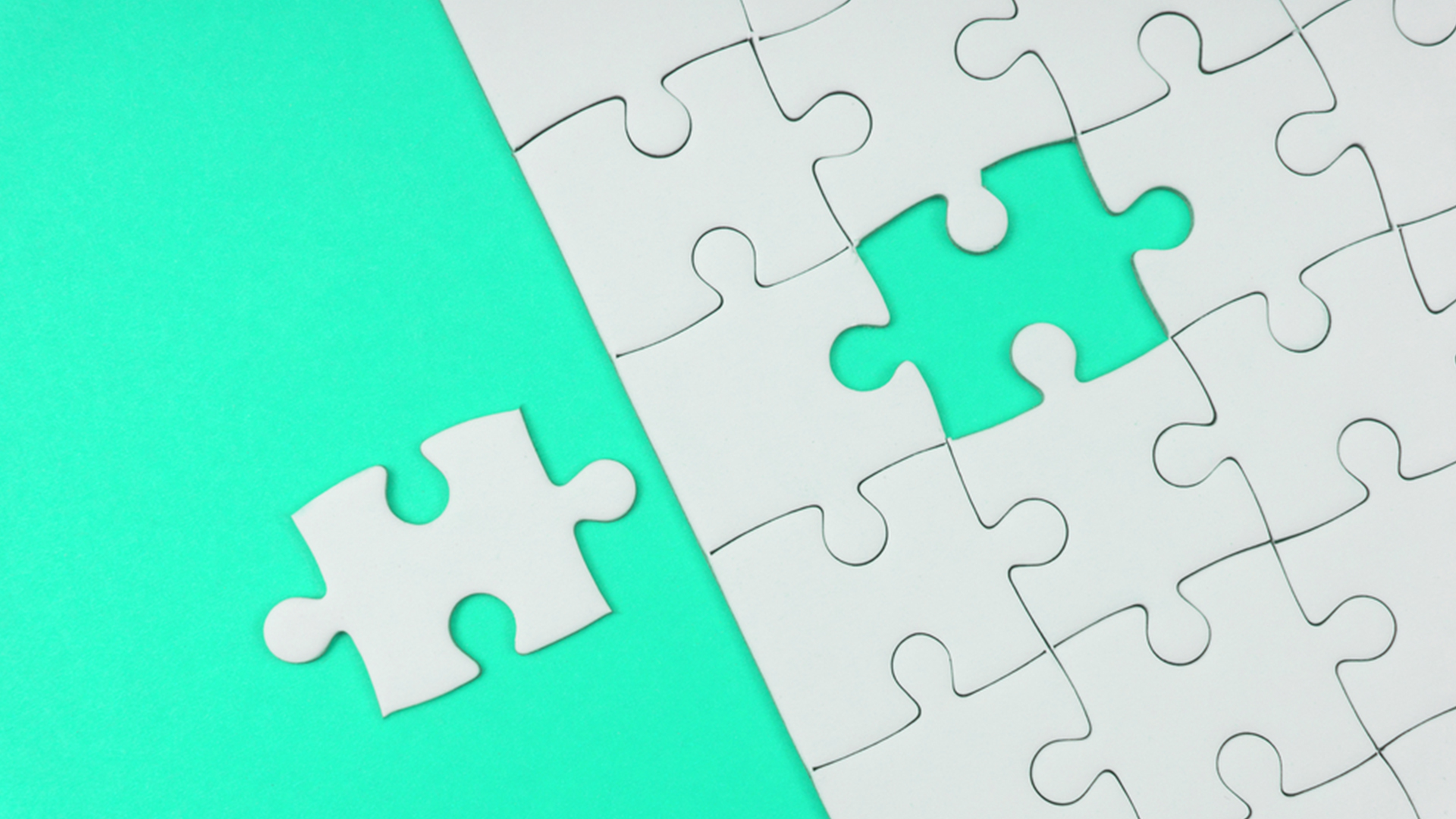
It cannot be stressed enough that your main image is everything. Hopefully, now that you have a few tricks up your sleeve, you will find it easier to make your Amazon Listing stand out. And remember not to shy away from asking for professional help if you need it—we have expertise in Amazon Product Photography and professional editing services.


