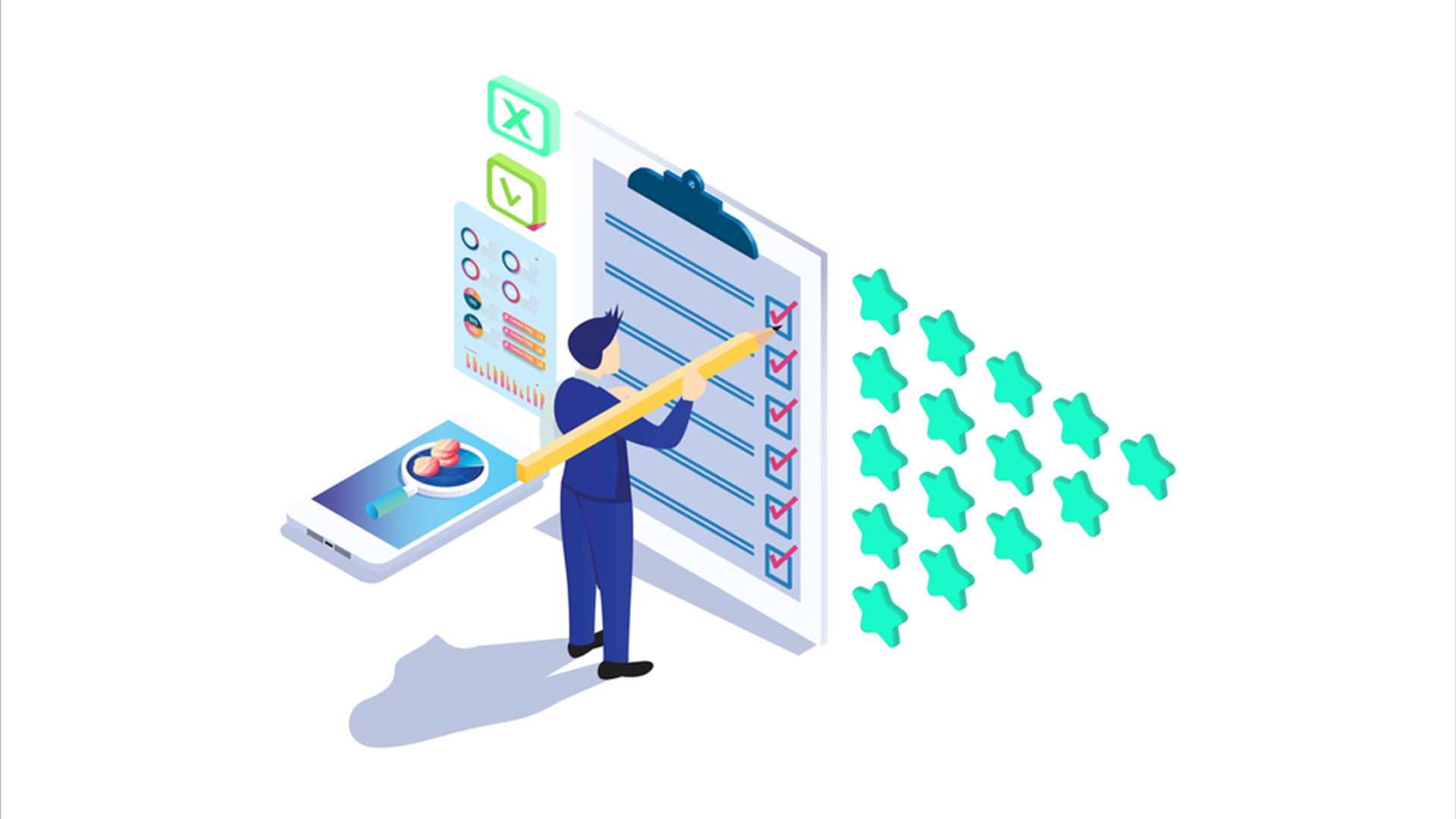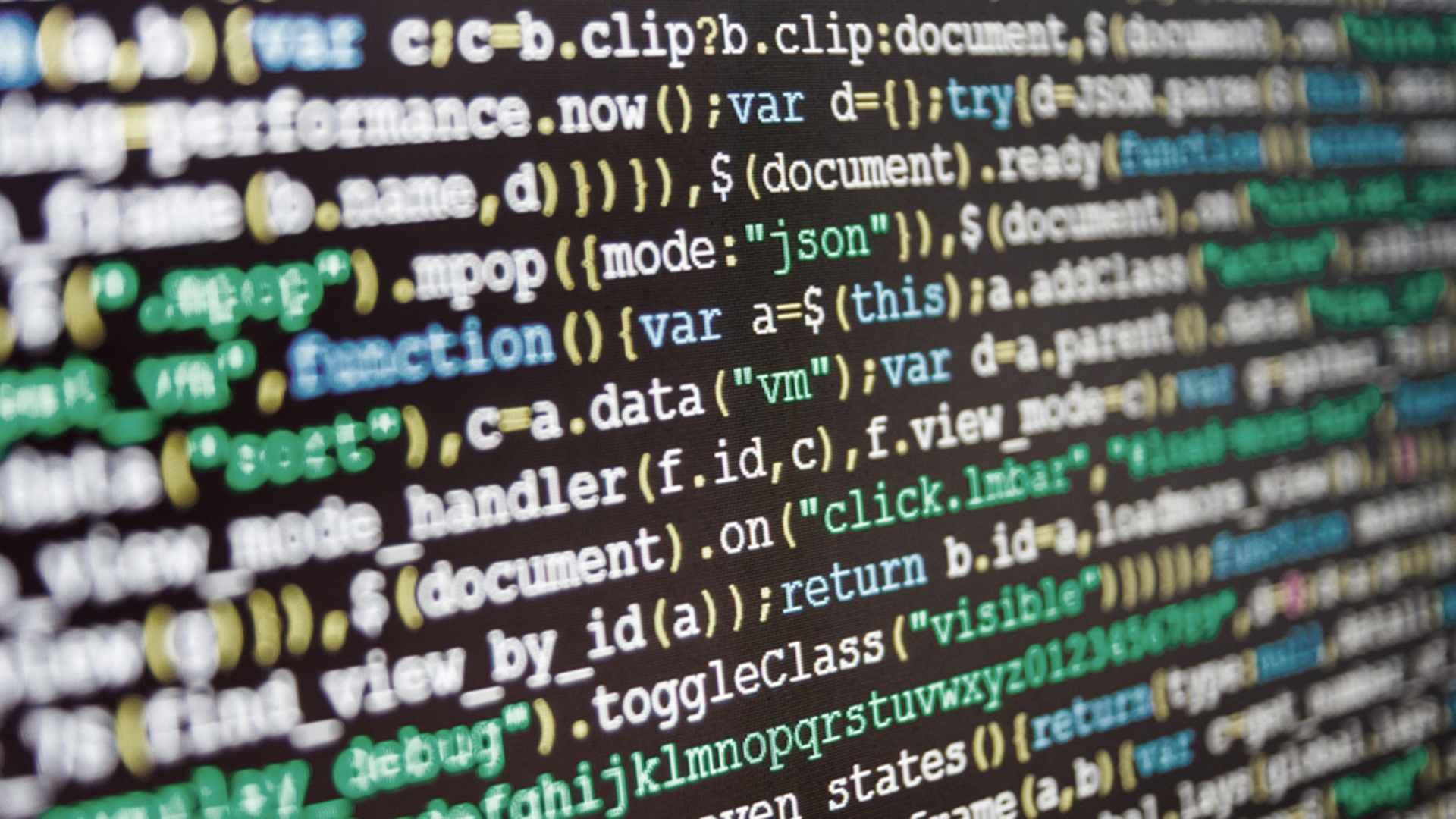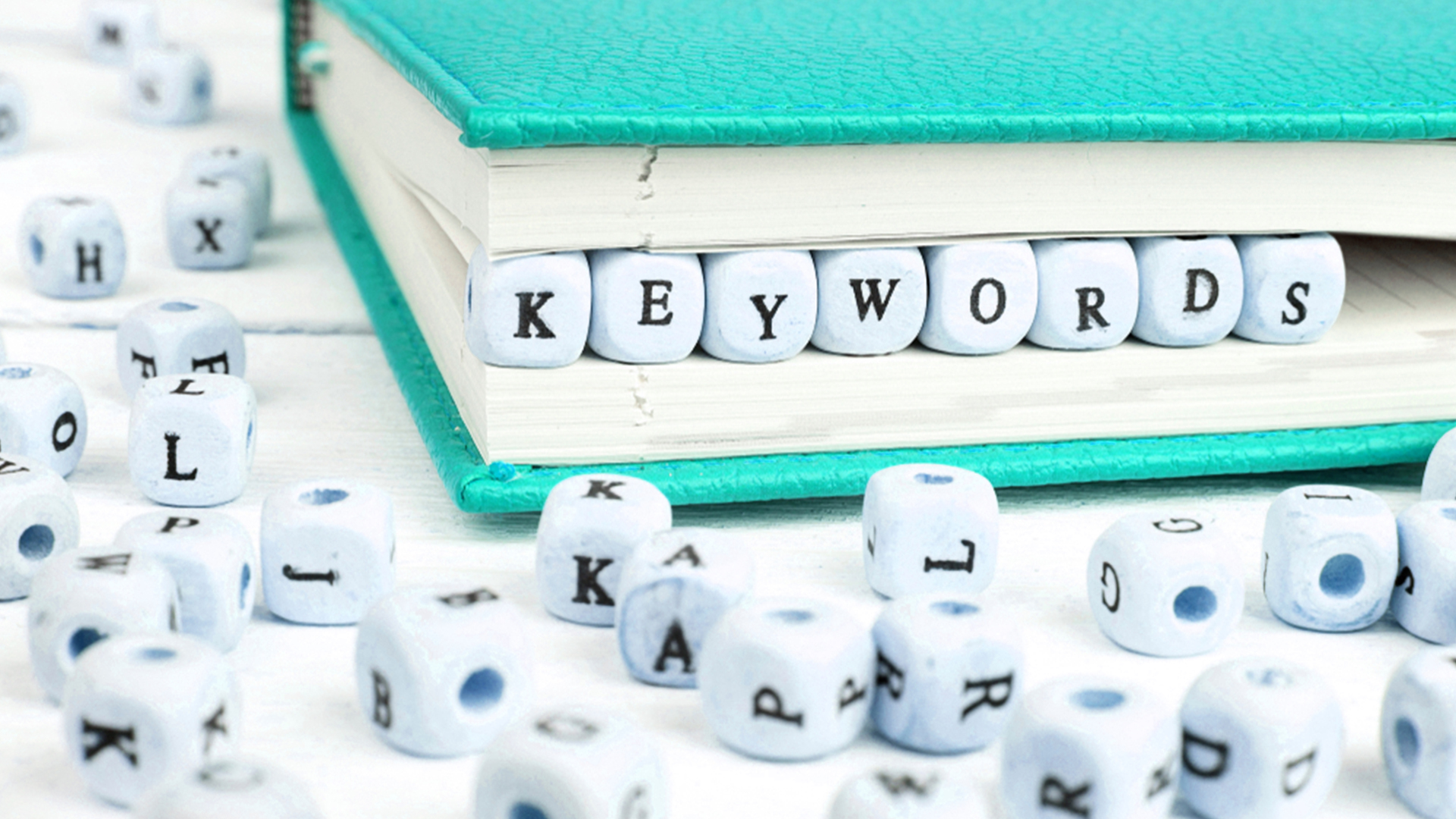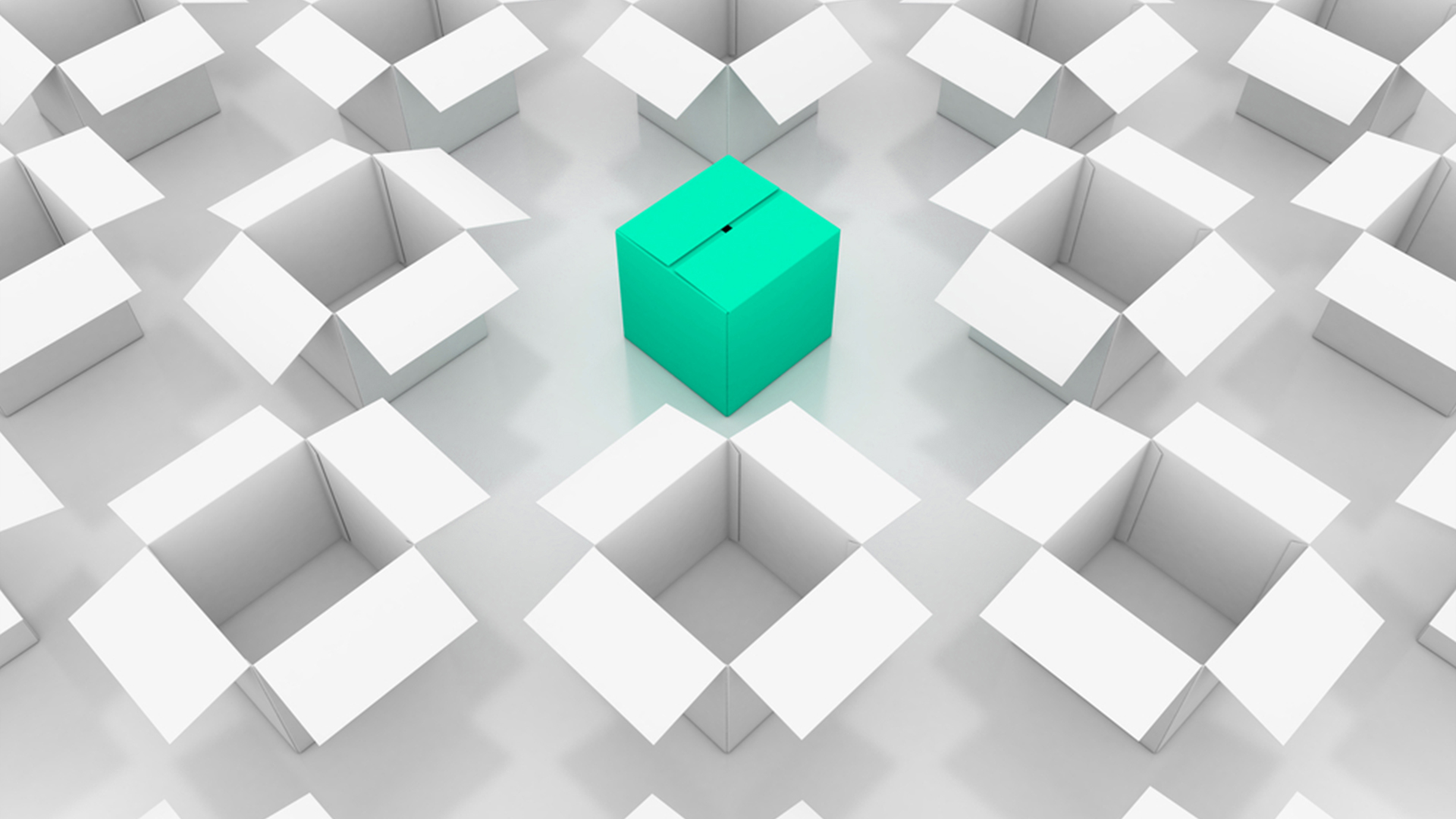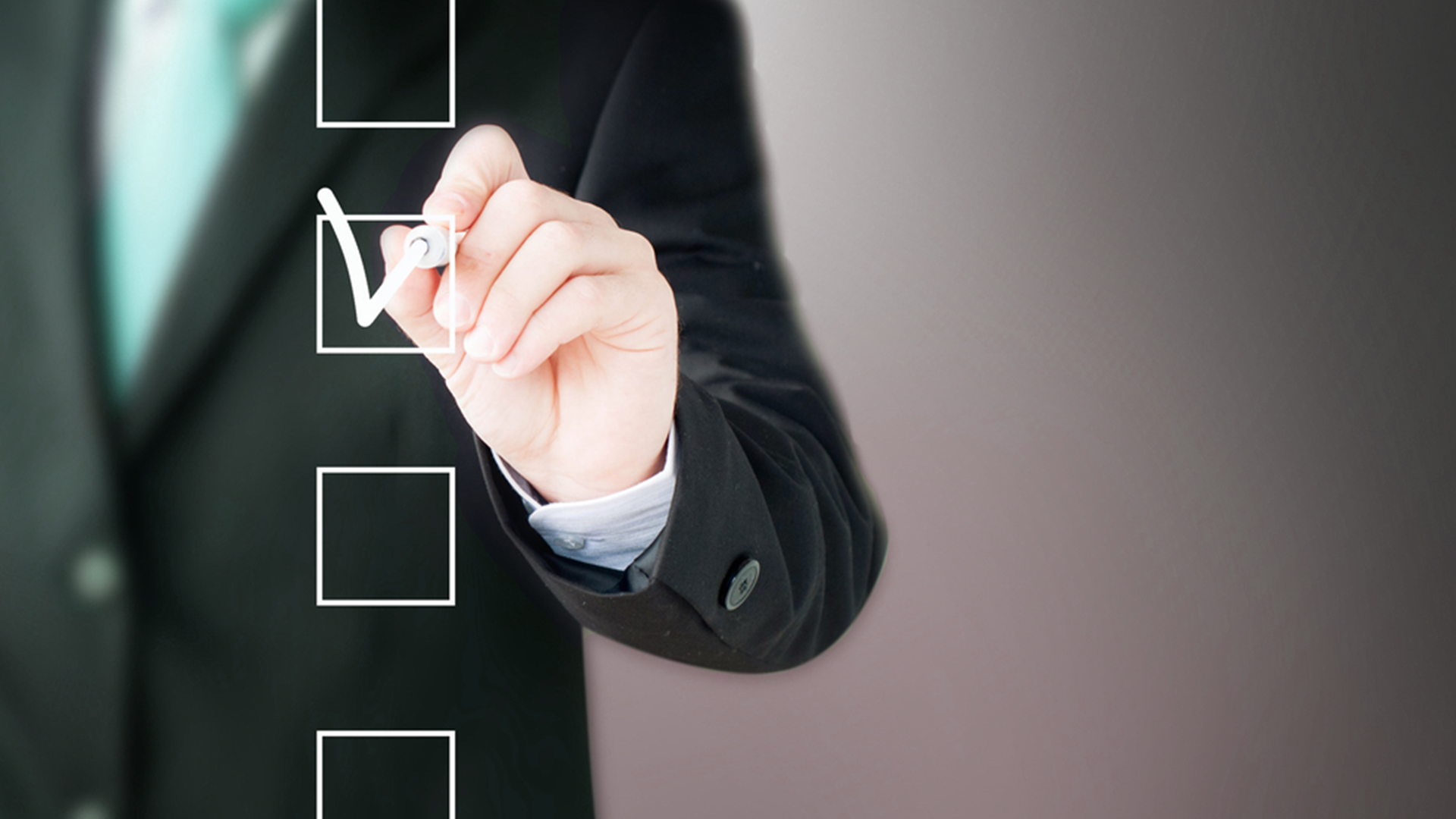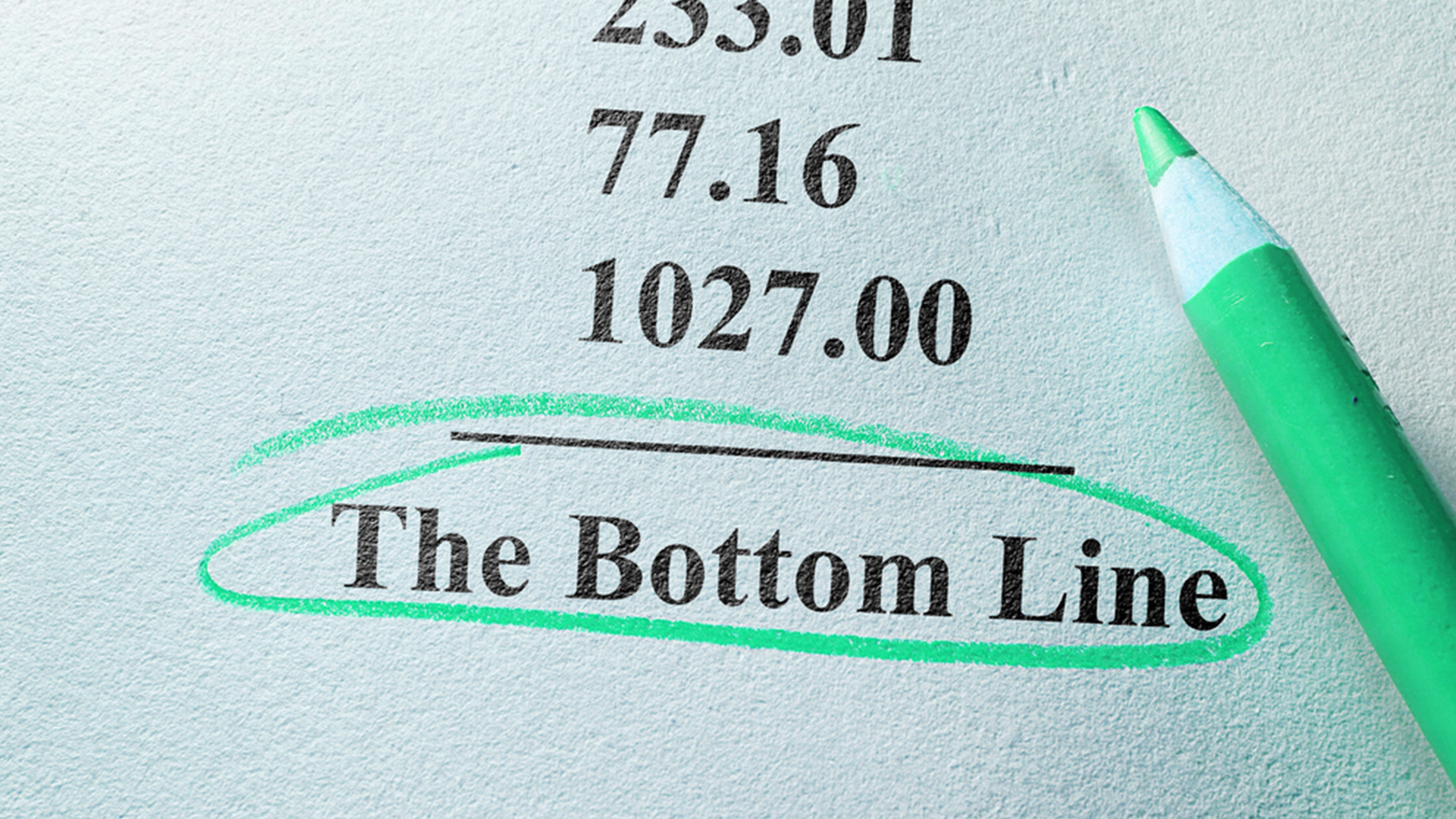You don’t need to be Ansel Adams for amazing Amazon photography — you don’t even need to know who Ansel Adams is! You can still take great Amazon photos at home no matter what level of photographer you are; when it comes to DIY Amazon photography, even expert sellers can be beginners.
So here, we explain how to take Amazon photos at home like a pro. We combine both beginner and advanced advice so you can get that studio look right in your living room. Follow the 7 tips below and see for yours
elf how better pictures don’t just impress shoppers, they also increase conversions.
1. Review Amazon Product Photography Requirements
First things first, your Amazon photography needs to comply with the official Amazon product image requirements. These include a mix of technical requirements and content standards.
While you can check the link for a complete list, here’s a quick summary of the more important ones:
- minimum of 1000 pixels on either height or width
- sRGB or CMYK color modes
- TIFF, JPEG, GIF, or PNG formats
- file names must include the product identifier (ASIN, UPC, etc.), followed by the file extension (.jpg, .png, etc.); example: B000123456.jpg
- the main image must fill 85% of the frame and be in focus
- the main image must be set against a true white background (RGB: 255, 255, 255)
- the main image cannot contain additional text, graphics, or inset images
The requirements for the additional images are more lenient, which is how sellers can post infographics, charts, and images of the product in action. However, the main image has more precise guidelines, and that’s what we focus on here.
2. Use the Right Equipment
Using the right equipment is one of the best ways to avoid the common mistakes in Amazon photography. Taking pixel-perfect product photos requires some investment, but not as much as you might think — you can scale costs up or down depending on what you have available.
Specifically, for the best DIY Amazon photos, consider these tools:
- a high-quality camera, ideally mirrorless or DSLR; some phone cameras with good specs can do in a pinch, but they won’t provide the same detail as high-end cameras, and those details are what shoppers want to see
- a white background; to cut costs, you can either use a white seamless paper roll as a backdrop, or create your own cheap white box by using household supplies
- artificial lighting, ideally LED or incandescent lamps
- a camera tripod to reduce blurriness
Additionally, you can use extra equipment like a softbox or reflectors for even better image quality, but those aren’t essential. And don’t sweat too much over which lens to use — standard lenses work best for Amazon photography, and wide-angle lenses are not recommended.
3. Set Your Camera Settings Correctly
After gathering the right equipment, you next have to learn how to use it. In particular, you should familiarize yourself with your camera to get your Amazon photography just how you want it.
If you’re using a proper camera (as recommended), it’s best to adjust the settings manually. Assuming that you’re shooting against a white background or white box, try to apply these settings:
- ISO: 100
- Aperture: between f/8 and f/16
- Shutter speed: 1/200th
Whether you’re using a proper camera or a phone camera, you always want to switch to the RAW format. The RAW format gives you the highest quality possible to preserve details best (the largest file size possible, too, but you can fix that later). It also works better for perfecting the white balance later in a photo editor.
4. Fill the Frame
Moving away from the technical aspects of Amazon product photography, let’s talk a little about what makes a good photo. Typically, you want the subject of your photo — in this case your product — to fill the majority of the frame. As per the Amazon photography requirements, the product needs to fill at least 85% of the main image without being cut off.
While this is a standard tip for all photography, it is especially relevant for product images. Shoppers rely on pictures to gauge the size of the product, and because the main image isn’t supposed to have any other objects in it, there’s no other frame of reference. Filling most of the image frame gives shoppers a more accurate idea of size because the product doesn’t appear too big or too small.
Before you take the shot, make sure the product is adequately framed in the preview window. For minor adjustments, you can zoom in and out on the product, but feel free to move the tripod around as well until you find the perfect angle.
5. Show Multiple Angles
Although it’s not a requirement, showing multiple angles of the product against a white background is still a best practice for Amazon product photography. This gives the shopper a more three-dimensional idea of the product, which in turn nudges them closer to a sale.
While you have your white background or white box set up with all the necessary lighting, why not experiment with different angles? You’re only required to have one main image with a white background, but you can still upload different angles as additional photos.
You can even go the extra mile with Amazon product 3D rendering, which — when animated — create a more interactive feel to seeing a product from multiple angles. These take a little more work to create, but early implementation on Shopify has already increased conversion rates by 250%.
6. Learn How to Edit Amazon Photos
Even professional photographers have trouble getting pictures right on the first shot. Photo-editing software like Photoshop or the free-to-use GIMP can help you correct minor errors in your DIY Amazon photography and give them a general polish with after effects.
Photo editors can’t help with major problems like focusing, but they can swiftly fix minor issues like cropping, blemishes, and color correction. For Amazon product photography, photo editors are incredibly convenient at getting your white backgrounds truly white, making up for any discrepancies with your camera’s auto-white-balance features.
Learning how to edit Amazon photos comes with its own learning curve, especially if you use professional software like Photoshop. However, the basics are easy enough to figure out, and the better you get at taking pictures, the less editing you’ll need afterwards.
7. Consider Alternative Styles for the Accompanying Photos
As we mentioned earlier, the guidelines are strictest for the main product image. The accompanying photos, on the other hand, allow for much more creative freedom so you can play around with other sales tactics.
While a straightforward photo with a white background presents a clear image of what the product is, you can use alternative styles to show off the product in other ways. In particular, consider these:
- Candids — Show the product being used by actual people. Photos with happy people in them encourage more sales, not to mention they help explain how to use the product.
- Secondary objects — Place secondary objects next to the product, such as a coffee biscuit next to a mug, or a peppermint leaf next to a box of mints. This makes the photo more interesting and influences how people interpret them, plus provides a good frame of reference for the product’s size.
- Play with focus — You can get artistic with your DIY Amazon photography, such as getting an extreme close-up where only part of the product is in-focus and the rest is blurry.
- Videos — Amazon product videos are proven to increase conversion rates by showing the product in motion.
- Graphic-photo hybrids — It’s common in Amazon product photography to include one or two images with overlaid text and/or graphics. Images like infographics, comparison charts, and before-and-after pictures help explain the value points of your product if the visuals alone aren’t enough.
- Product packaging — A lot of shoppers like to see the product packaging before they buy something, which can be advantageous if the packaging itself explains some of the benefits of your project.
Essentially, once you have a standardized main image, you’re free to experiment with your accompanying image. Think about the advantages of the particular product you’re trying to sell and see if you can come up with some unconventional Amazon photography to best show it off.
DIY Amazon Photography vs. Hiring a Professional
Knowing how to take Amazon photos at home is only half the battle — you still have to actually do the work. For starters, you have to gather equipment, whether buying or renting and from there you still need to learn how to use it.
Professional cameras can add meaningful details to your Amazon product photography, but only if you know what those little buttons and dials do. Meeting the bare minimum for DIY Amazon photography is hard enough, but to truly optimize the images you need to learn a lot more than can fit in a single blog post.
A lot of sellers prefer to simply outsource their Amazon photography by hiring a professional. Amazon product photography services like ours do all the work for you. Simply explain to our representative what you want (and in some cases send us a sample), and after around 7-10 days we’ll send you at least seven top-quality images taken by professional photographers at our own studios.
Sure professional services cost more but think of what you save by not buying expensive cameras, lights, and other equipment. Our Amazon photography staff are all professionals as well — you don’t need to learn about camera controls or how to edit Amazon photos because our team is already experts.
If you’re interested and want to hear a quote, schedule a free consultation call now, up to 60 minutes. We’ll answer all your questions and explain how we can help!