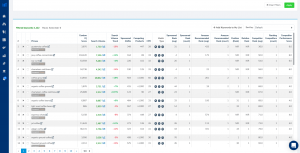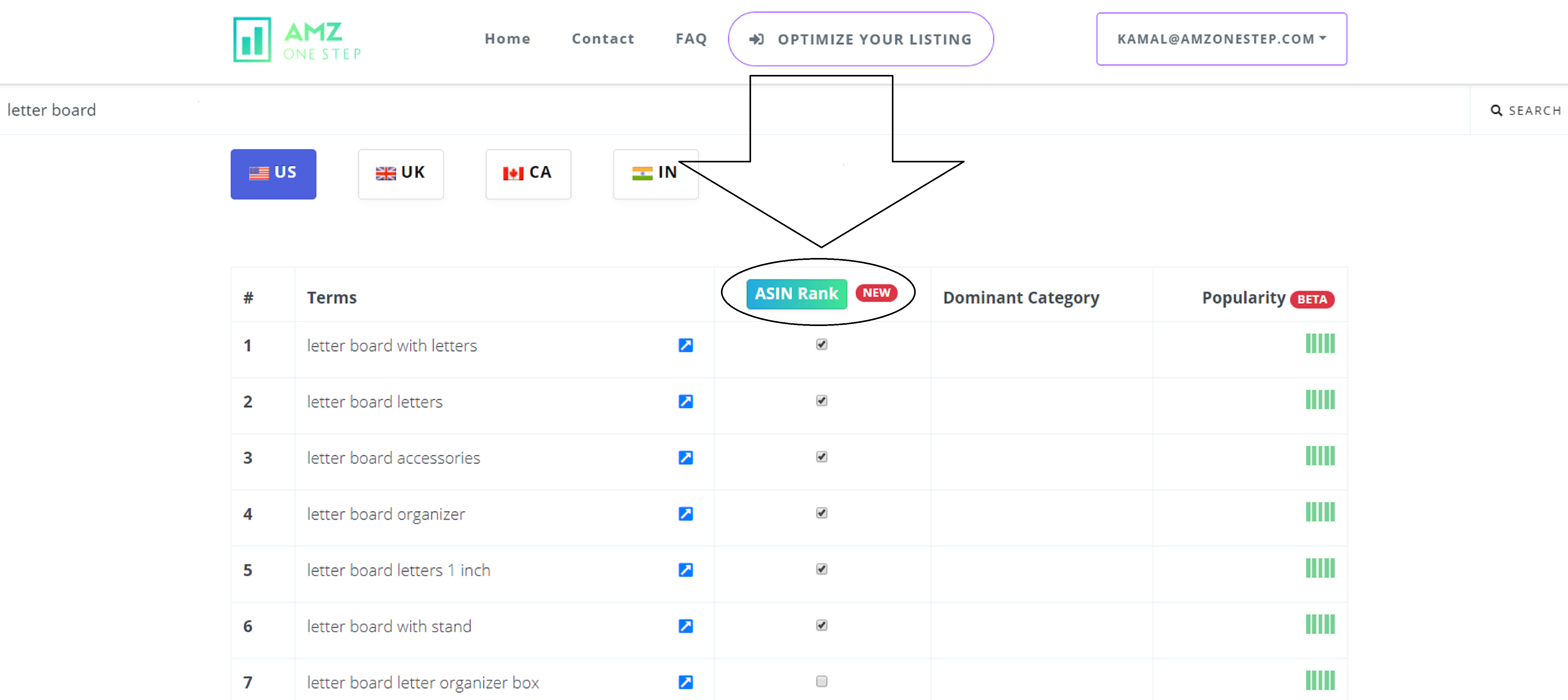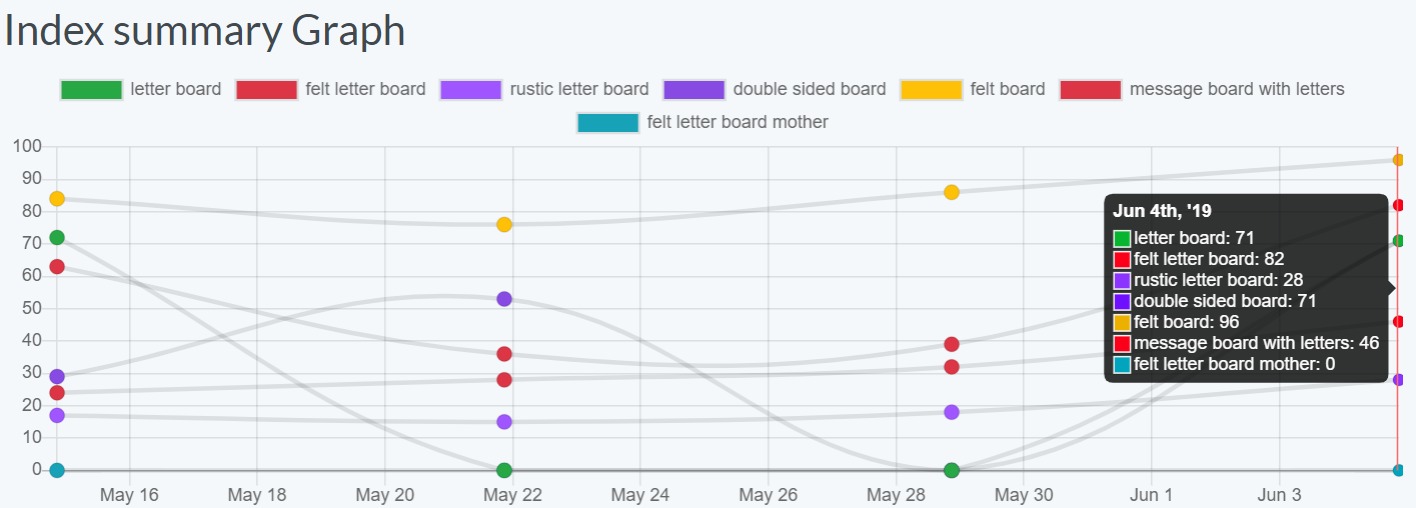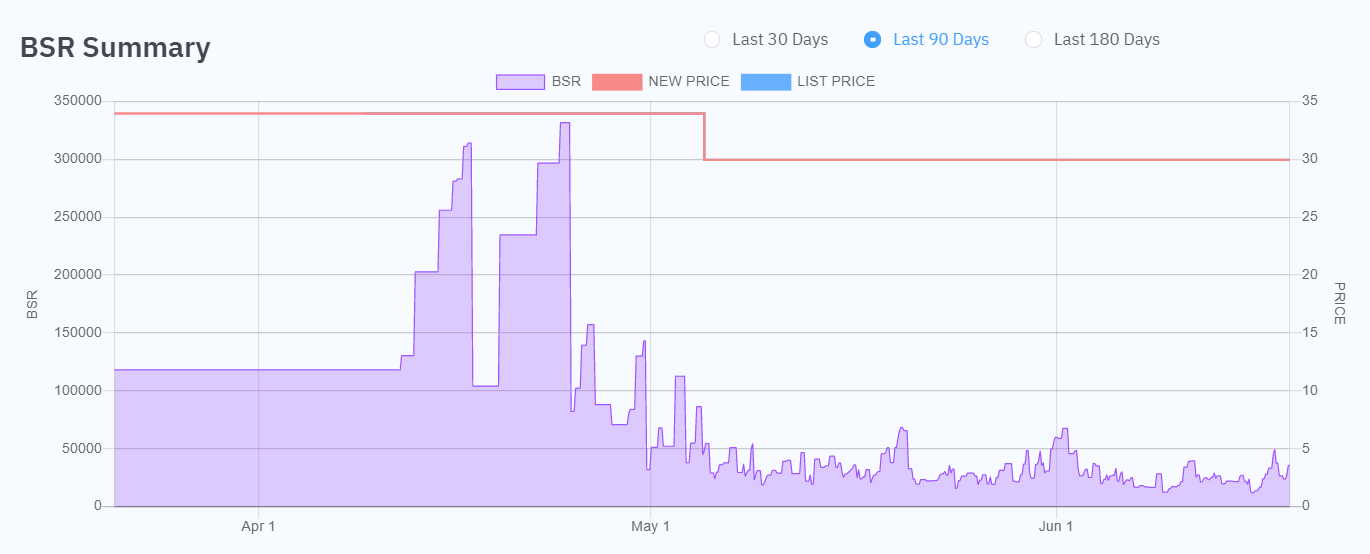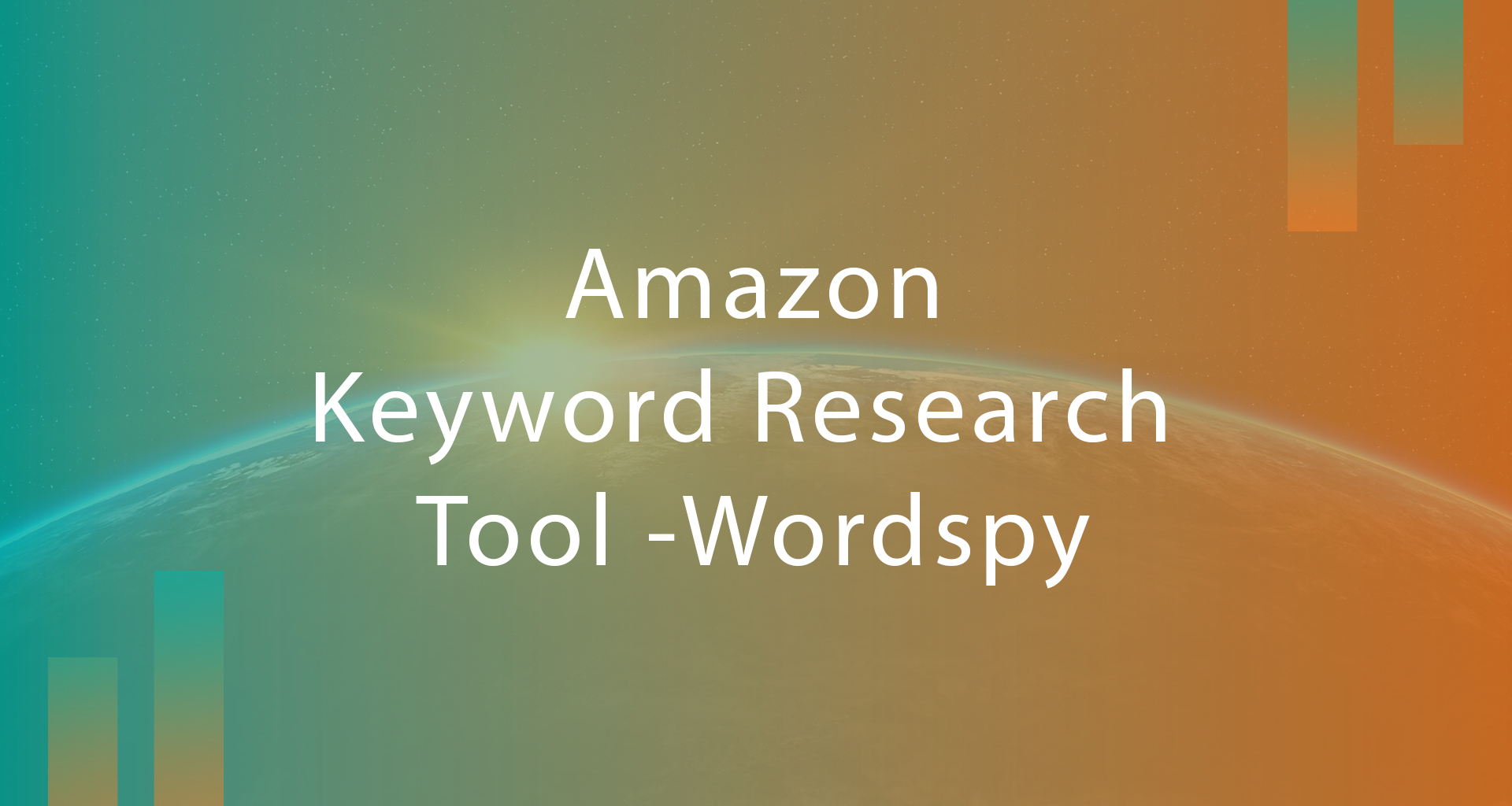Executive Summary
| What is the Amazon Best Seller Badge and How to Get it? | |
|---|---|
| 1. | Amazon Best Seller Badge: It is an icon that appears on the product listing and thumbnail of products in the search results. |
| 2. | Why Do You Need it?: The badge is a sign of trust and credibility. Buyers trust the listings that have the best seller badge. |
| 3. | Listing Optimization: Listing optimization increases conversions and only brings relevant traffic to the listing. |
| 4. | List Your Product in the Right Category: Miscategorizing products for an hour of the Amazon bestseller badge does nothing for your listing. It damages the product rank and makes it irrelevant in its respective category. |
| 5. | Pricing Strategy: Competitive pricing with a good profit margin can bring sellers close to the best seller badge. |
| 6. | Amazon PPC Advertising: PPC advertising makes the search rankings irrelevant and is an innovative way to increase sales velocity. |
Amazon badges can get a little confusing at times. We are here to tell you everything about the best seller badge. Sellers need every single advantage they can get on Amazon. However, it can get challenging to understand different badges and how they affect sales. FBA sellers are bombarded with new knowledge every day. So, we are here to help you learn about the best seller icon and why you need it to succeed. The Amazon algorithm determines if a product qualifies for the best seller badge. It uses sales volume and history to analyze the Amazon product listing. Now, you can take four steps to get the best seller badge. After you read our guide, you will know everything about the best seller badge.
Amazon Best Seller Badge
Amazon bestseller badge is an icon that appears on Amazon product listing pages and search results. The Amazon bestseller badge is a symbol of high-quality products on the market. It indicates to buyers that this specific item has been selling well and received positive feedback from other shoppers, making it easier for them to make their purchase decision without having too many options available at once! It informs buyers that a product has high sales rankings but also indicates which sellers are most trusted. As such, it makes research easy for consumers by giving them access to information about what others prefer in their searches – even before they go any further with those purchases!
At the start, Amazon only awarded the best seller badge to the #1 seller in the entire category. However, the system was changed, and more products were awarded the best seller badge in sub-categories of the primary category. Buyers always prefer picking the best seller product from the search results. Therefore, it has a massive impact on sales.
Another daunting question is, how does the a9 algorithm determine Amazon’s best sellers rank? It seems they use the Amazon algorithm to determine search results. Two metrics play an essential role in finding the BSR Amazon, and these metrics are sales velocity and history. The products with a high sales volume and consistent sales history snatch the Amazon bestseller badge in their respective categories. Once a product has this badge, Amazon even shows the product in irrelevant search results within the category. So, you must have a consistent sales history and high sales velocity to win the best seller badge.
TLDR
- The best seller badge is an icon that appears on product listings and shows that a high product has a high sales volume (see the image above for reference). It is one of the best Amazon badges.
- Most buyers pick the best sellers due to their perceived value.
Read More: The Complete Guide To Amazon CTR (Click Through Rate) With Examples
Why Do You Need It?
The best seller badge is a sign of trust and credibility. Buyers instantly trust products that have the best seller badge. They may also skip their research process if they see the badge. So, it immediately affects the buying decision of consumers. The badge is about perceptions, and sellers want to influence consumer perception. Thus, the badge ensures high conversions, sales consistency, and high sales velocity.
Do you want to be the best seller in your category? If you do, you need the best seller badge. There are dozens and hundreds of product choices on Amazon. Your product listing can never rise above others if it does not have a best sellers badge. However, it is not always beneficial to aim for a best seller badge in competitive categories. Some categories have a lot more buyers and sellers than others. Big brands already have the best seller badge in those categories. So, you may find it hard to earn the badge. What you can do is improve the amazon product ranking of your listing. Other than that, it is almost impossible to snatch a best-seller badge from one of the big brands.
TLDR;
- Buyers are attracted to best-seller product listings.
- Buyers are likely to open the best listings from search results.
- The best seller badge affects the buying decision.
How to Win the Best Seller Badge
By now, you may be wondering, what do I need to do to earn the best seller badge? Optimization, pricing, category, and advertising are the critical elements for winning the best seller badge. Let us explain the specific actions you need to take to win the best seller badge. Remember, you need a high sales volume to earn the badge. So, these steps will help you to increase your sales.
TLDR;
- Optimization, pricing strategy, category, and PPC advertising will increase your sales, paving the way towards the best seller badge.
Optimized Product Listings
Amazon listing optimization is necessary if you want a high sales volume. Use search autofill to find the best keywords for your product. Extensive Amazon keyword research and long-tail keywords are essential for increasing your conversions. Study your competitors and use tools such as Helium 10’s “Xray Product Research” to find the keywords of other listings. Analyze the keywords and incorporate them into your product title and bullet points. Relevant keywords bring in more conversions than high-volume keywords. So, do not just fill your page with high-volume keywords. Find the keywords that are most relevant to your product. An optimized listing only reaches the relevant buyers looking to buy that product. You must offer the right product to the right people to have a high sales volume!
TLDR;
- Amazon listing optimization>>> High sales, more relevant traffic.
- Perform Amazon keyword research with tools such as keyword planner and Helium 10s “Xray product research”.
- Incorporate relevant keywords into your product listing.
Read More: Tips for Amazon Keyword Research
List Your Products in the Appropriate Category
Which choice looks better?
Appear as the best seller in a small niche, or rank well without the badge in a competitive category?
Since every sub-category has a quota of 100 best-seller wards, you may think that miscategorizing your product is the best way to go. Well, that is a one-way ticket to a low-conversion listing. You might get the best-seller award because your sales volume is higher than others in a less competitive sub-category. However, it will lead to horrible conversion rates. Most buyers will arrive at the listing due to a mistake and leave after seeing the product. As we mentioned, relevancy is much more relevant than badges and volume. If you are not listing your product in an appropriate category, there is no point in selling the product. It is equivalent to selling goat meat in a fish market.
Find a relevant sub-category but do not try to miscategorize your product in hopes of earning the best seller badge. Moreover, the Amazon ranking of your product will be poor if it is listed in an irrelevant category. Do the hard work and stop looking for shortcuts!
TLDR;
- Do not miscategorize your products.
- Earning a best seller badge for an hour in a small niche has no advantages.
- Relevant categories will always result in higher conversions.
Competitive Pricing
Competitive pricing does not mean you need to sell your product at the lowest price. That might send the wrong message to buyers. Ultra-low prices are often perceived as low-quality offerings. Also, the BSR depends on profitability, and you cannot make a big profit if you sell your product at the lowest rates. Keep your prices close to your competitors but slightly decrease the prices if you want to attract more buyers. Other than that, there is no need to lower the price. Competitive pricing always leads to high sales, which improves product rank, taking you one step closer to the best seller badge. comprar alprazolam online chile https://www.veterinary-practice.com/ xanax recepta online forum Prices are not static, and competitors often adjust prices to throw you off. Always keep a close eye on competitor prices and adjust your pricing accordingly.
TLDR;
- Keep your price near your competitors.
- No point in selling at the lowest price, as the Amazon best sellers rank also considers profitability.
- Adjust the prices according to the market trend and competitors.
Advertising Strategy
Active advertisement is the way forward toward high-conversion listings. You cannot just sit around waiting for people to search for your products. Reach out to the right demographic through Amazon pay-per-click advertising. Make the first move, and advertise your product to people searching for similar products. High-ranking competitors often get complacent and stop using PPC advertising. Well-timed PPC campaigns can make Amazon product ranking irrelevant. If people see adverts they like, the search results will not matter. The organic ranking will also improve as your sales increase. Get ahead of the game with Amazon PPC advertising.
TLDR;
- Amazon PPC advertising can help you overgo ranking results.
- Reach out to buyers rather than waiting for them to search for your product.
Read More:3 Ways to Measure the Performance of your Amazon PPC Ads
Conclusion
Earning the best seller badge can do wonders for your product listing, but you shouldn’t get too focused on the badge. The purpose of every product listing is to sell items. As long as you keep focusing on sales, you will automatically get the best seller badge. Sellers must focus on four aspects to raise their sales and get the badge. Keep your listings optimized to attract relevant traffic and put the listing in the appropriate category. Active PPC advertising and competitive pricing strategy are your friends if you want to raise conversion rates. Outsmart your competitors with marketing, keyword research, and pricing strategy. If you do that, you can get the badge without an issue!